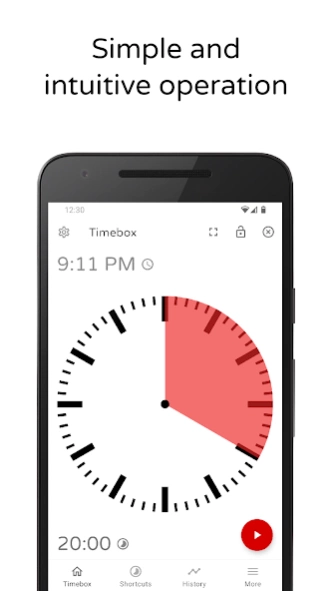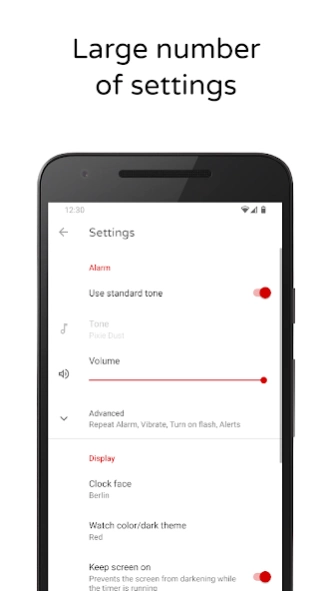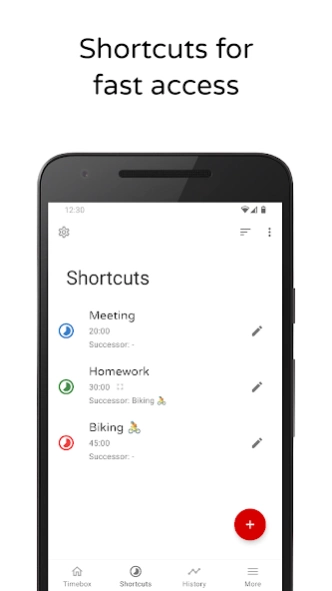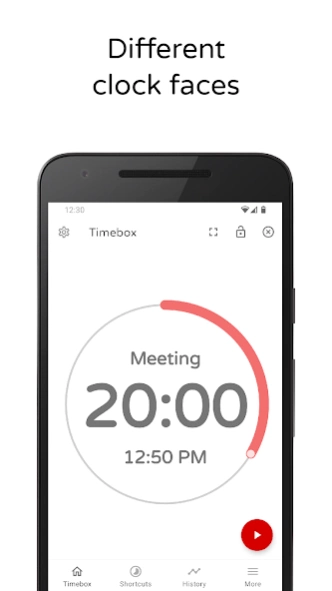Timebox Timer 8.1.0
Continue to app
Free Version
Publisher Description
Timebox Timer - Simple to use, extremely functional and highly legible timer
Timebox Timer allows you to start a timer in an instant. Quickly launch the timer with a simple swipe. The clear and simple presentation helps you to keep the remaining time in view.
For Business
Keep an eye on times in meetings, increase productivity and stay focused; ideal also for Scrum Masters.
For Education/Learning
Children can more easily recognize and understand the passage of time when using Timebox Timer.
At Home
Use Timebox Timer at home for everyday work such as cooking, learning or sports. Ideal also for board games.
We keep this app free by showing ads. For a small fee, you can hide the ads on all of your devices.
Timebox provides:
✓ Times from one second to up to three hours
✓ Optimized also for tablets and large displays
✓ Different watch faces
✓ Stays on as long as the app is in foreground
✓ Shortcuts for faster access
✓ Works great as a pomodoro timer
✓ Many other customization options
About Timebox Timer
Timebox Timer is a free app for Android published in the PIMS & Calendars list of apps, part of Business.
The company that develops Timebox Timer is Timebox App. The latest version released by its developer is 8.1.0.
To install Timebox Timer on your Android device, just click the green Continue To App button above to start the installation process. The app is listed on our website since 2024-01-07 and was downloaded 3 times. We have already checked if the download link is safe, however for your own protection we recommend that you scan the downloaded app with your antivirus. Your antivirus may detect the Timebox Timer as malware as malware if the download link to de.kempmobil.timer is broken.
How to install Timebox Timer on your Android device:
- Click on the Continue To App button on our website. This will redirect you to Google Play.
- Once the Timebox Timer is shown in the Google Play listing of your Android device, you can start its download and installation. Tap on the Install button located below the search bar and to the right of the app icon.
- A pop-up window with the permissions required by Timebox Timer will be shown. Click on Accept to continue the process.
- Timebox Timer will be downloaded onto your device, displaying a progress. Once the download completes, the installation will start and you'll get a notification after the installation is finished.